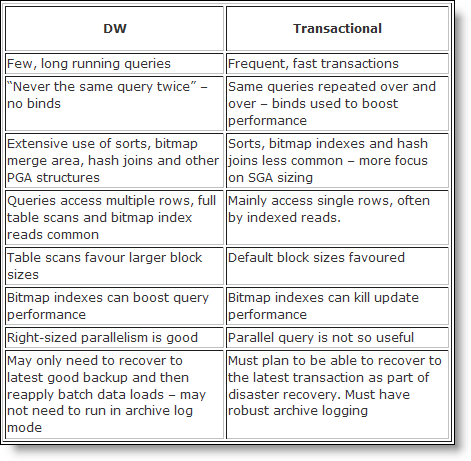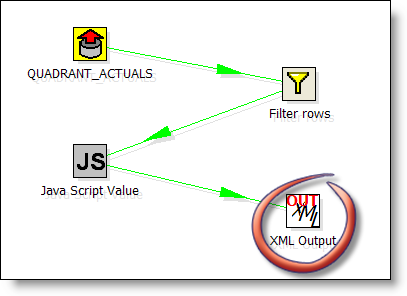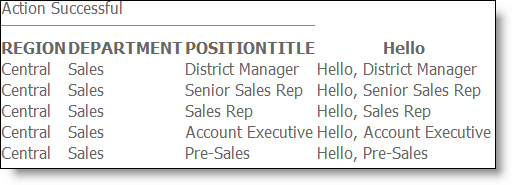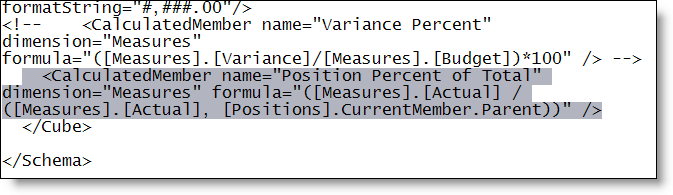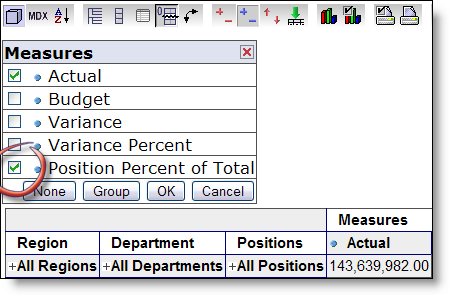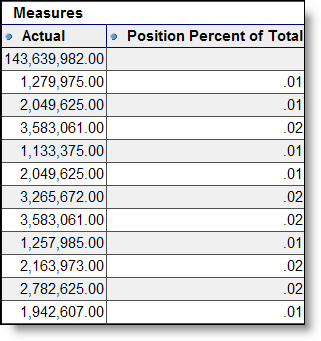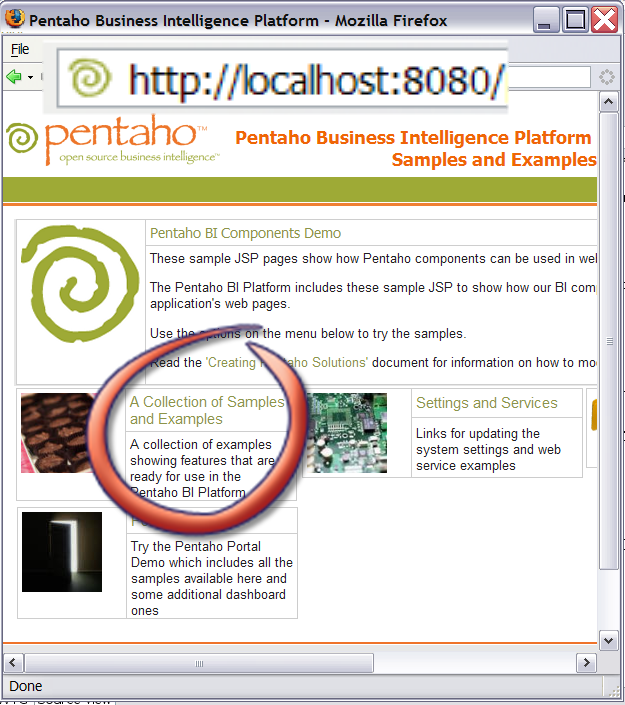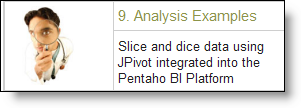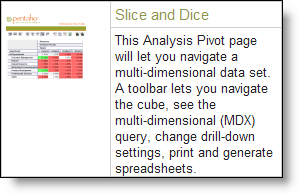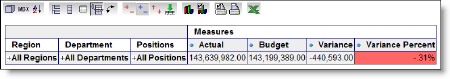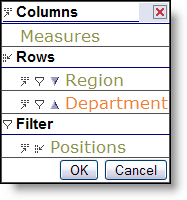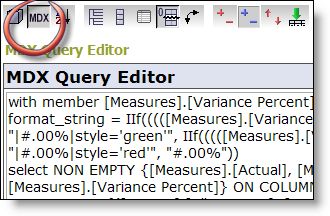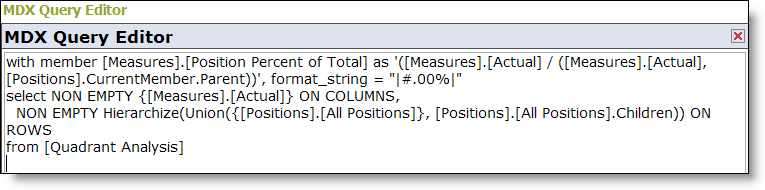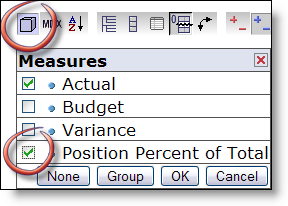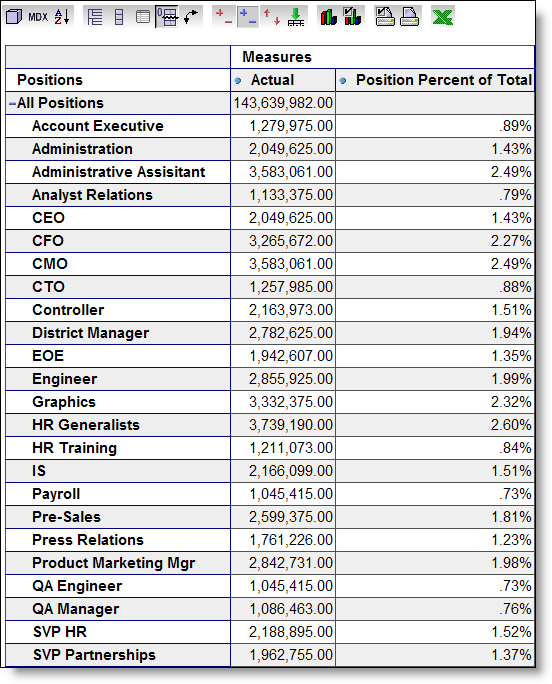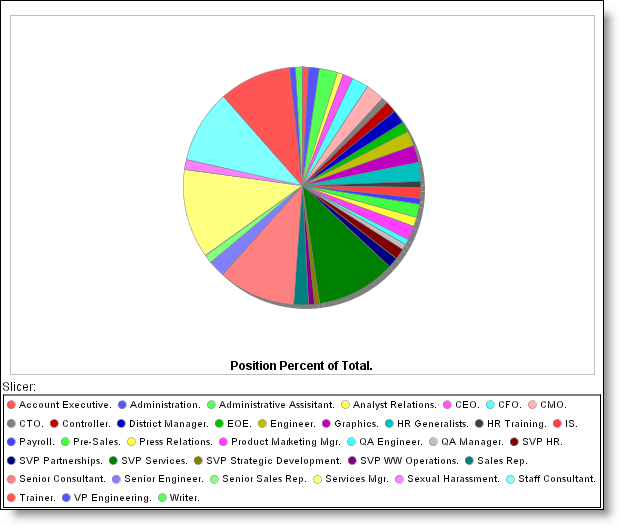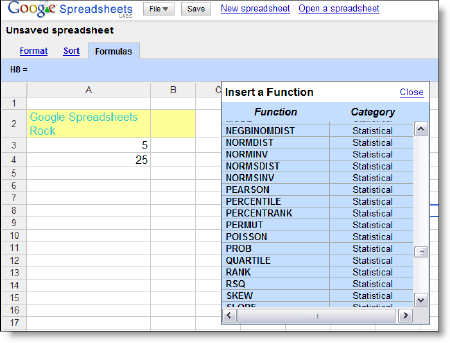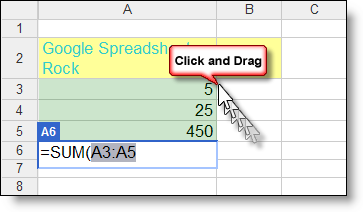A while back I blogged about gratitude and generosity, which was mostly about how it made ME feel when I was experiencing those feelings in times of change and growth. What’s the flip side of that coin, or the other end of that stick, or whatever metaphor you want to use? How does expressing gratitude to others for what they do feel?
Apparently pretty good; or at least good enough to respond with some very kind, personal notes of thanks. A few weeks back I realized that I use two open source projects that provide exceptional products. Truly, they’ve transcended the open source motto of "the code is the documentation and RTFM if there were one" and have created wonderful, easy to use products. I realized that I had not given these people anything in return (I never encountered any bugs/etc to submit patches for!).
I donated, via their website instructions, to a CYGWIN developer and Gallery. I received personal notes of thanks, expressing real gratitude. It wasn’t for the money either (I donated 25 USD to each developer) but more of recongition of their contribution. I get this. If someone (me) is willing to pay someone whom they’ve never met before, willing to seek out the method (donation pages and paypal hoops), part with real money, while they’re under absolutely NO OBLIGATION or expectation to means that I think they did a great job.
Well they have!
Have you ever considered donating to an open source project? What open source projects do you get value from? Consider dropping them $20 and see how good it makes them AND you feel! I bet you’ll feel better giving $20 to the Apache foundation than paying your next enterprise software bill.