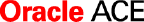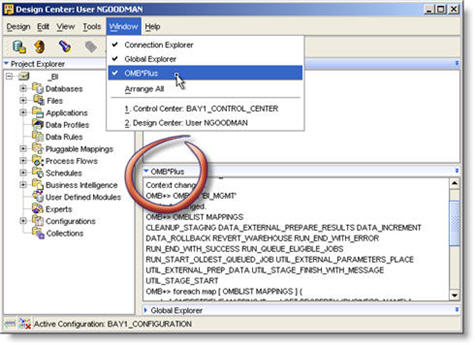So, you’ve all heard about the Data Profiling features in the upcoming release of OWB 10gR2, right? If not, review articles here here here.
The bottom line is that Oracle pulls over the data from the source tables, and performs a bunch of “crunching” on them to deliver some valuable insight into the composition of the data. You can even see the exact records which fit certain circumstances. For example, 99.8% of values fit this dictionary, the .2% do not, and you can highlight that .2% value and see the ACTUAL rows that compose this .2%.
So, where is OWB doing this work? Which schema? It it doing this in the REPOSITORY, or is it using one of your TARGETs without your knowledge? Well, the answer is: you get to choose! Create a User that is used as a target right inside the OWB schema (DEV2_PROFILE) so that there is a target for OWB to use.
Then, in the OWB Preferences screen

Set the Profile User to your newly created target, DEV2_PROFILE

This blog is part of the OWB Paris Early Review series which reviews and comments on several new Paris features.